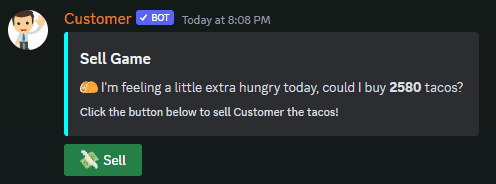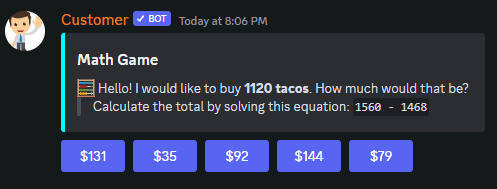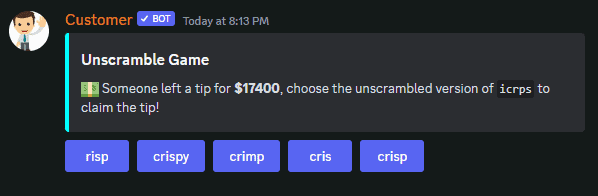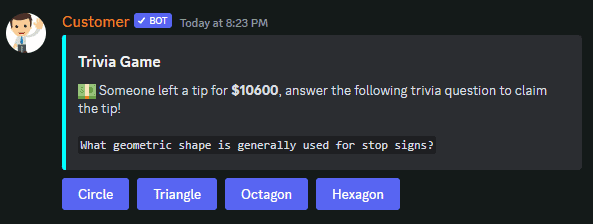Customer Setup
⚠ To setup Customer you must have donated recently or pledged on Patreon, find the information here
Please wait to receive a DM from the Payments bot before setting up your Customer, it will fail otherwise. If you have pledged on Patreon, please ask in the #patreon channel in the Support Server
🆕 Setup in a new channel
- Invite Customer to your server here
- Once added, ensure that Customer has the following permissions in the channel you would like to set it up in:
– Read Messages
– Send Messages
– Manage Messages
– Add Reactions
– Embed Links - Run the command
/setupin the channel you would like it in.
– To split your multiplier between multiple channels, you can specify a multiplier by using/setup [multiplier].
– You can check your available multiplier that you can add to a channel using/balance! - You should see a confirmation message and it will begin sending messages within 20 minutes
- To update game settings or change the amount of winners, you can use
/settings! - If you get an error message, or Customer doesn’t send any messages for at least 30 minutes, please double check permissions and ask for assistance in the Support Server.
➕ Adding a multiplier to an existing channel
- Use
/upgradein the channel you would like to increase the multiplier in.
Or specify a certain multiplier using/upgrade [multiplier]. - You can check your available multiplier that you can add to a channel using
/balance!
📦 Moving a setup Customer
If you set up Customer after 1/18/22:
- To remove your multiplier from a channel, run
/remove. - To view your current multiplier in the channel, use
/info. - After you remove your multiplier, you will have it in your
/balanceand ready to set up elsewhere!
If you set up Customer before 1/18/22:
- If you’re wanting to move a Customer that you have already setup, please DM Cole#7575 or Albert#0002 in the Support Server.
- You will not be able to use the setup/upgrade commands otherwise.
- Once they have confirmed, you can follow the new & existing sections of this page.
What is Customer?
Customer is a companion bot for TacoShack!
You can invite Customer to your own server and set him up in one (or multiple) of your channels!
Every 10-25 minutes, Customer will appear in the channel looking to sell some tacos!
There are different mini-games you can set up with Customer:
- Sell Game – sell with a button
- Unscramble Game – unscramble the word
- Trivia Game – answer the correct trivia answer
- Math Game – solve the math problem
Compete with your friends with the Customer Leaderboard and with Speed Jar, a 10 minute fast paced Customer game!